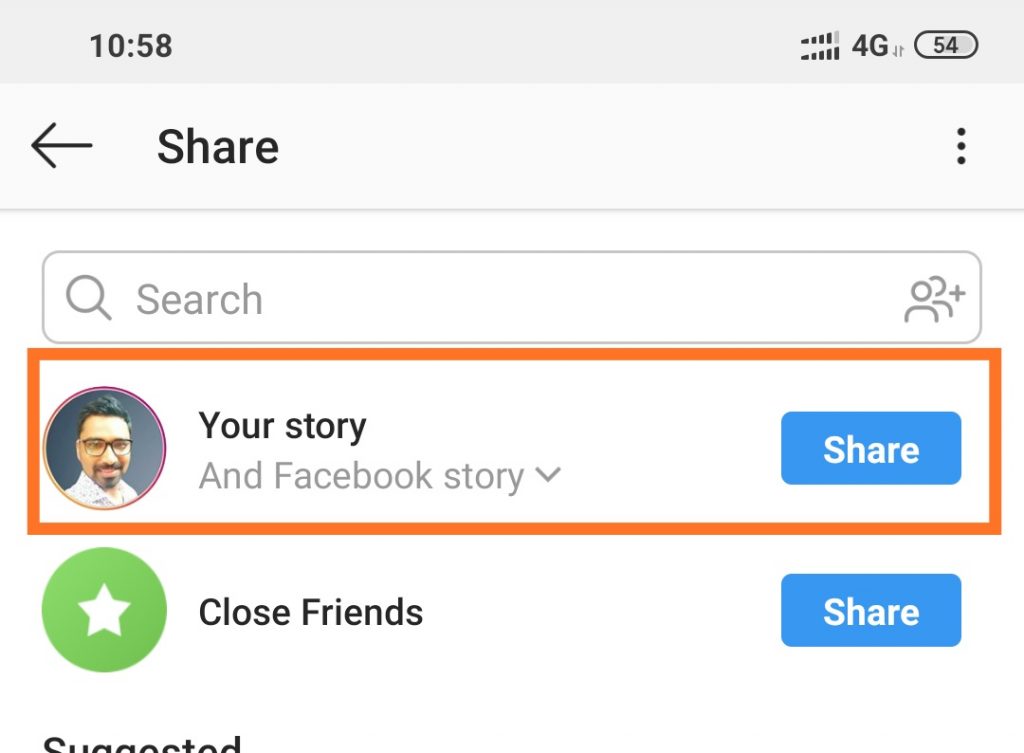Instagram launched its Stories feature in 2016 and got popular. Almost 400 million people are using it around the globe. It has become the most popular feature for brands to attract the followers and customers.
But as Tiktok came in the picture with video and audio. Instagram is facing challenges and there is buzz in the digital marketing community that Tiktok will replace Instagram.
Instagram also knows this thing and beat the competition, it has recently launched its Music Feature in it.
So Let’s deep dive into it and how to use this feature.
Table of Contents
How to add music to an Instagram story
Step 1: Install the latest version of the Instagram App from Google Playstore.
Step 2: Once you installed your app, add your story. To do this click on + Sign on your profile at the left top corner.

If you have already some stories inside then click on Home button and continue press your on your profile add to your story
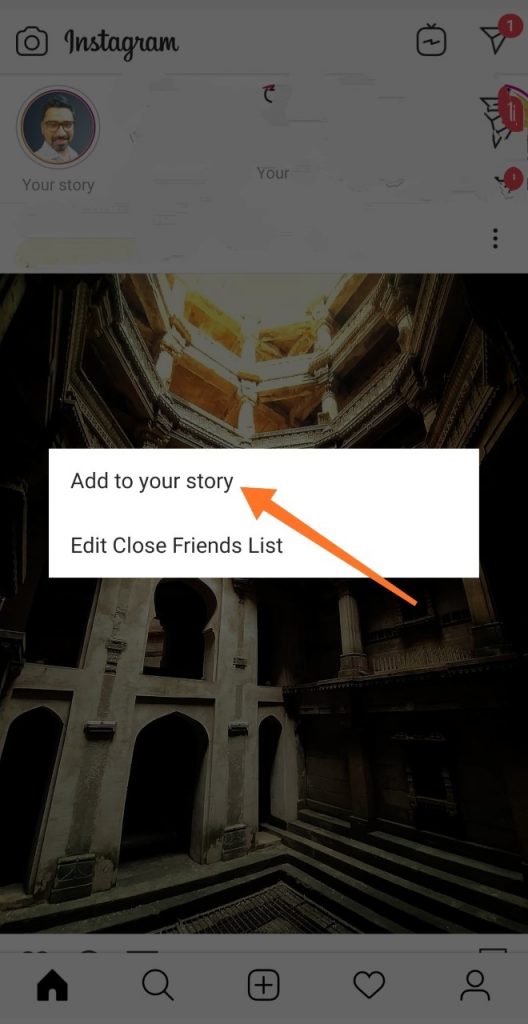
Step 3: This will enable you to take a photo or video from you smartphone after doing this , click on the sticker button which is near by smiley button.

Step 4: You will see many of the stickers like location, #hashtag, Mention and music etc. Select the music sticker
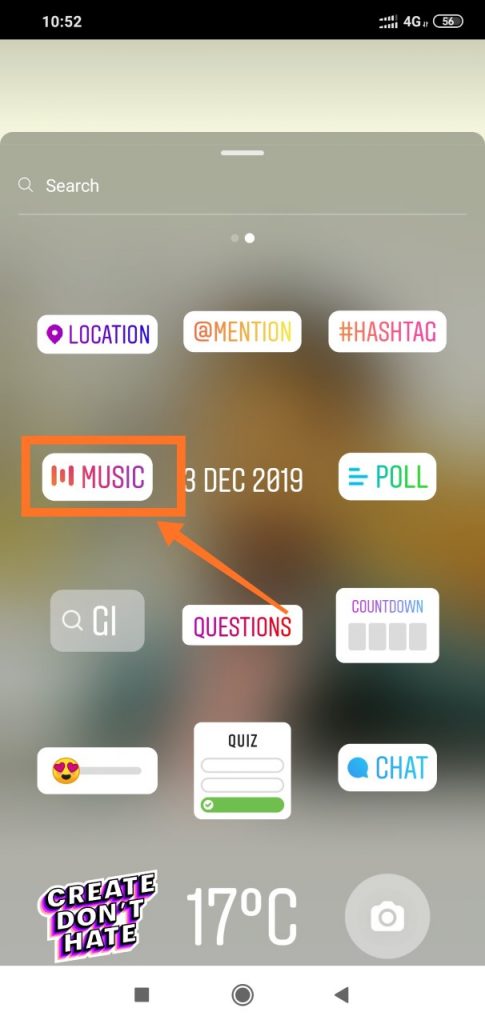
Step 5: Search for music to use on Instagram
When you click on the Music Sticker, you will be able to see Instagram’s music library. This library has thousands of songs that you can choose from.
In this library, you’ll see three different options: Popular, Genres, and Moods. You can use these options as filters to look for the best music that fits with your Instagram Stories.
Alternatively, you can just type the name of the song you are looking for in the search bar. The search bar is at the top of the screen.
All the songs that are featured in this library are licensed for use on Instagram Stories.
Step 6 : Preview the song added for your Instagram story
To get a preview, you can click on the play button or the “arrow” that you see next to the name of each song.
If you are looking for music using the Genres and Moods options, you’ll first have to select what kind of music you are looking for.
A preview is a good way to ensure your music matches with your Instagram Stories.
Step 7: Decide on the Length of the Music
When you decide the song, you need to decide that how long you want to play your music in Instagram story. The maximum length for video post is 15 Seconds. The length of the song will automatically adjust to your video’s length.
Music for Instagram Stories is set up so that it’s possible to add lyrics to any music on your Instagram Story. This happens if there are lyrics available for the song. If they are not available, the lyrics won’t pop up on the screen when you are previewing it.
Step 8: Publish your Instagram story
As you finish your above steps, your story is ready to post.
After choosing the Sticker of your choice, click on “Done.” You can also choose to reposition or resize the sticker as you see fit.
Click on the “Share” button, your story will be published.